Docker crash while switching to Windows Containers (Update 3.6.0)
Today I realized that there is a new update for my Docker Desktop to version 3.6.0.
However, after the update, Docker is unfortunately no longer starting.
When booting the service, an exception appeared saying that access to “C:\ProgramData\Docker\config\daemon.json” is denied. Apparently, the update must have reset the permissions or set them incorrectly. So, the first thing I did was setting the permissions to my user manually according to this post on GitHub.
$path = get-item -Path 'C:\ProgramData\docker'
$acl = $path.GetAccessControl('Access')
$username = 'domain\user' # Change to your user
$AccessRights = New-Object System.Security.AccessControl.FileSystemAccessRule($Username,'Modify','ContainerInherit,ObjectInherit','None','Allow')
$Acl.SetAccessRule($AccessRights)
Set-Acl -path $Path -AclObject $AclBut after changing the permissions, I ran into the next problem when trying to switch to Windows Containers. A TimeoutException appeared resulting in another Docker crash. Fortunately, it was already described by FreddyK on LinkedIn.
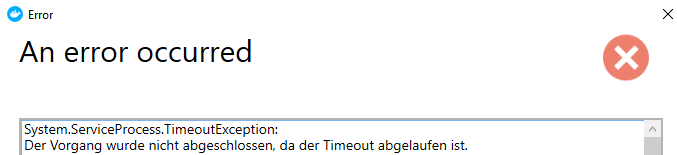
Following his post and deleting the panic.log in the “C:\ProgramData\docker” directory finally fixed this error.
Docker will recreate the file automatically and is finally working again.


Danke, same problem here