Error installing BC22 WebClient on Windows Server 2022 (AspNetCoreModuleV2)
In a recent customer installation we ran into an error “Required IIS module AspNetCoreModuleV2 missing” when trying to install the WebClient components in the Dynamics 365 Business Central version 22 setup. A manual installation using New-NAVWebServerInstance wasn’t successful aswell. The server was a fully patched Windows Server 2022.
Although the installation of the prerequisites didn’t throw an error, the module was missing:
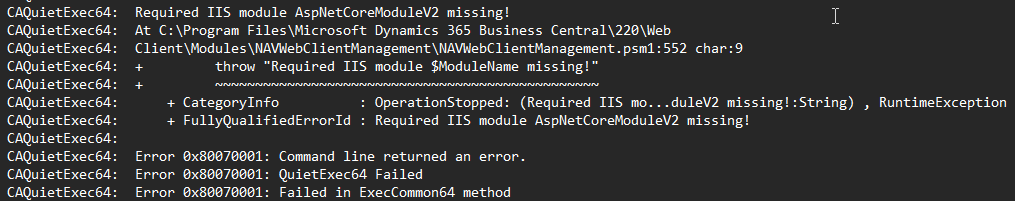
The solution was quite simple, just reinstall/repair the “dotnetcore-windowshosting” prerequisite from the BC installation DVD:
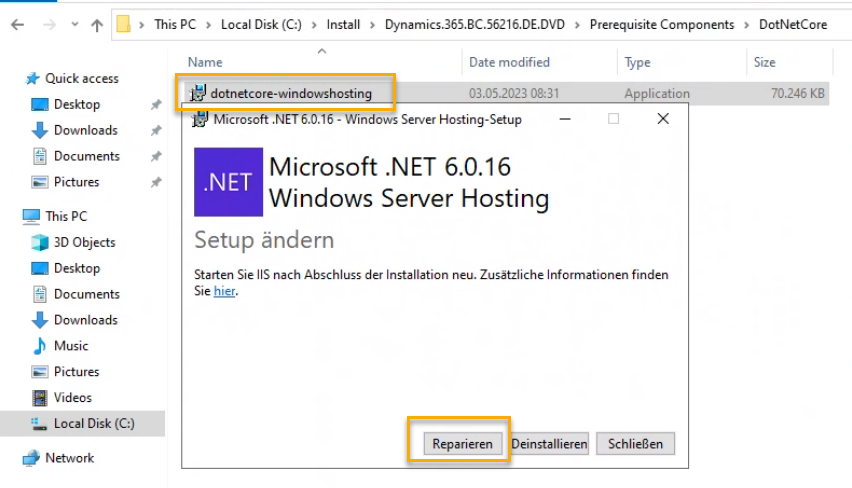
Now the module should show up in the IIS Modules:
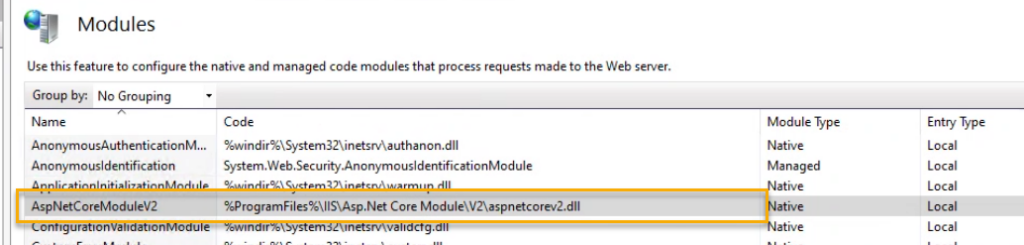
The installation of the WebClient components should now work as expected.


Great! This solve the problem
Thanks Jens!
I got this error on a fresh windows server and BC22.4….